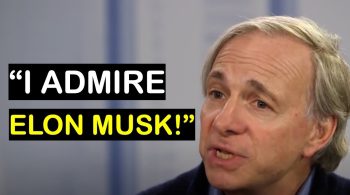Welcome to a quick foxy tech tips tutorial on Installing youtube on your LG Smart TV. First, hit the home button on your remote control to bring up the apps screen, and scroll to the right until you find the LG Content Store. Once you are in the LG content store, click on the app’s icon. Youtube should be visible at the top for you, if it’s not you can scroll until you find it, or use the search box above. Just click on install.
Once its finished you can find it on your apps screen by clicking the home button on your remote. And that draws an end to this tutorial. Please like the video if it helped you, and subscribe for more LG TV tutorials.